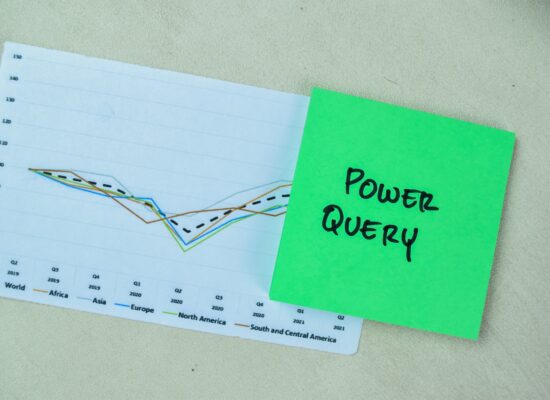Click Here For More Information
Microsoft Excel® Power Query
Virtual LiveDescription This four-hour course is designed to teach you how to use Power Query in Excel for data transformation, cleaning, and automation. By the end of the course, you will […]
Description
This four-hour course is designed to teach you how to use Power Query in Excel for data transformation, cleaning, and automation. By the end of the course, you will be proficient in importing, reshaping, merging, and automating your data workflows, allowing you to work more efficiently and effectively with large datasets. You will also be able to create repeatable data processes that can be refreshed with ease, saving you time and effort.
Learning Objectives:
By the end of this course, participants will be able to:
-
Understand what Power Query is and when to use it
-
Connect to and import data from various sources
-
Clean, reshape, and transform data
-
Combine data from multiple tables/files
-
Automate data preparation steps
-
Load data into Excel for analysis
Target Audience:
-
Excel users who regularly work with data
-
Analysts, accountants, project managers, and admin staff
-
Anyone who wants to automate and streamline data cleaning
- Introduction
- Overview of the workbook and course objectives
- Section 1: Power Query Overview
- Introduction to Power Query and its key benefits
- Accessing Power Query in Excel
- Comparison between Power Query and manual Excel methods
- Section 2: Data Cleaning & Transformation
- Tools and concepts for cleaning and transforming data
- Common data cleaning tasks
- Section 3: Combining Data
- Merging and appending queries
- Practical example of combining data from multiple sources
- Section 4: Advanced Techniques & Automation
- Creating custom columns
- Grouping data
- Using parameters for dynamic queries
- Automating data refresh
- Optimizing Power Query performance
IMPORTANT INFORMATION ABOUT PARTICIPATION: As part of our sponsorship with NASBA, we have agreed to provide at least three (3) instances of engagement per CPE hour (50 minutes). These may come in the form of open-ended questions, hand-raising, polling, and other techniques. You MUST answer or respond to all three opportunities to engage in order to receive credit for that CPE hour. Knowledge Source Inc. retains these responses after all CPE classes for audit purposes.
Knowledge Source Inc. is registered with the National Association of State Boards of Accountancy (NASBA) as a sponsor of continuing professional education on the National Registry of CPE Sponsors. State boards of accountancy have final authority on the acceptance of individual courses for CPE credit. Complaints regarding registered sponsors may be submitted to the National Registry of CPE Sponsors through its website: www.nasbaregistry.org.