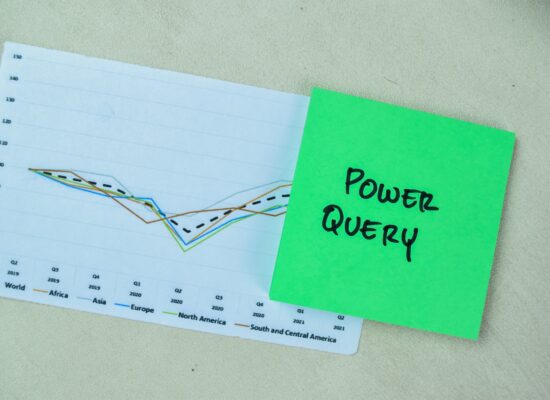Click Here For More Information
Description: This is for students who are new to Tableau or who have limited experience with the software. Students will learn the fundamentals of the tool and how to use all the basic functionality to visualize their data. Students will learn how to connect to various data sources, build a variety of basic charts, and combine those insights into a usable dashboard. Students will also learn about sharing and publishing options.
Duration: 2 days
Prerequisites: None
Course Objectives:
- Apply the fundamentals and functionality of Tableau to visualize data
- Connect to various data sources
- Build a variety of basic charts
- Combine insights on one usable dashboard for an end-user, team, organization, or shareholder
- Garner new insights using table calculations
- Understand how and when to apply filters for better command of the data and user interactivity
- Apply Tableau’s mapping features for spatial analysis
- Share and publish visualizations
Tableau Fundamentals (Day 1)
- Simple Data Connections and the Data Connection Interface
- Understanding the Main Tableau Interface
- Building Simple Visualizations
- Saving Options
- Understanding and Utilizing “Show Me”
- Dimensions vs. Measures and How They Affect a Viz
- What if We Wanted to Convert a Measure to a Dimension? How Would the Viz Change?
- Continuous vs. Discrete Variables
- Basic Dates
- Setting the Fiscal Year
- Basic Aggregations
- Hierarchies
- Sorting
- Grouping
- Formatting
- Color
- Size
- Labels
- Detail
- Formatting Individual Elements vs. the Entire Sheet vs. the Entire Workbook
- Building Your First Dashboard
- Labeling, Annotations, Tooltips and Data Highlighting
- Axis Labels
- Annotations
- Tooltips
- Using the Data Highlighter
- Quick Filters
- Publishing and Sharing
Visual Best Practices and Visual Analytics (Day 2)
- Connecting to Different Databases and Data Formats
- Live vs. Extract Connections – The Basics
- Reshaping and Formatting Data for Tableau
- Managing Multiple Data Connections in a Single Workbook
- Cross Database Filters
- Cross Database Joins & Data Blending
- What about Data from 2 Different Sources?
- What’s the Difference Between Joins, Cross-Database Joins, and Blending?
- How Do I Create a Cross-Database Join?
- When Would I Use a Cross-Database Join vs. Data Blending?
- How Do I Blend Data?
- Understanding the Navigation Menu
- Showing Trends or Change Over Time
- Trends
- Rate of Change and Moving Average
- Part to Whole and Ranking Analysis
- The Standard Bar Chart
- The Stacked Bar Chart
- The Side-by-Side Bar
- Pie Charts
- Percent of Total and Running Sum
- Using the Index and Ranking Calculated Fields
- Creating Dual Axis Charts and Combo Charts
- Using Measure Names and Measure Values to Build a Data Table
- Totals and Subtotals
- Using Maps and Spatial Analysis
- Map Zooming
- Showing Relationships between Numbers
- Scatter Plots
- Trend Lines and Statistical Features
- Reference Lines
- Distributions
- Heatmaps and Highlight Tables
- Histograms
- Motion Charts
Cancellation Policy: 10 working days for full refund. Cancellations after that time are charged full tuition for the course.
For more information regarding refund, concerns, and/or program cancellation policies please contact our offices at 919-878-7100 ext. 22