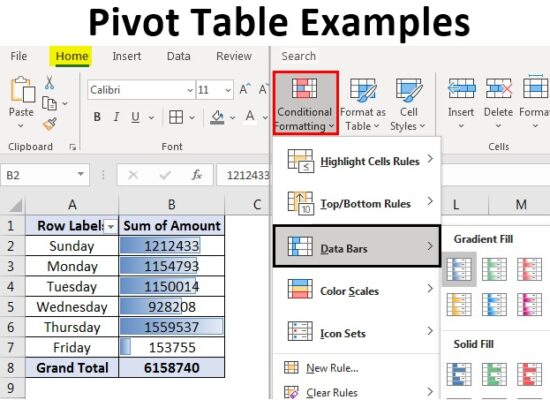Click Here For More Information
Microsoft® Power BI® Intermediate: From Data Modeling to Interactive Dashboards
Virtual LiveCourse Description: This intermediate-level course takes Power BI users beyond the basics and into the world of scalable, professional-grade reporting. Participants will gain hands-on experience in modeling complex datasets, transforming […]
Microsoft® Power BI® Intermediate: From Data Modeling to Interactive Dashboards
Virtual LiveCourse Description: This intermediate-level course takes Power BI users beyond the basics and into the world of scalable, professional-grade reporting. Participants will gain hands-on experience in modeling complex datasets, transforming […]
Microsoft® Power BI: Part 2 is designed to provide proficiency in modifying charts and graphs along with creating advanced formulas and functions. The Power BI program will involve the connection to external data sources, working with data relationships, creating calculations, and developing visualizations for analytical review.
Objective: Upon successful completion of this course the user will be able to navigate the Power BI interface to create effective data visualizations and reports.
LESSON 1: ANALYZING DATA WITH VISUALIZATIONS
- CREATING VISUALIZATIONS
- Clustered Column Chart
- Using Data Labels
- Pie Charts
- Clustered Column Chart
- USING MULTIPLE PAGES
- Stacked Bar Chart
- Line and Clustered Column
- Creating a Gauge Visualization
- Creating a Matrix
- Creating Maps
- Bubble Maps
- Filled Maps
- WORKING WITH CUSTOM TOOLTIPS
LESSON 2: WORKING WITH CALCULATED FIELDS AND MEASURES
- CREATING CALCULATIONS
- Calculated Columns
- Using DAX Functions
- Creating Formulas using Concatenation
- Creating Measures
- Conditional Formulas
LESSON 3: CREATING HIERARCHIES AND FILTERING DATA
- CREATING HIERARCHIES
- Drilling down data
- FILTERING DATA
- Visual Level Filters
- Basic Filtering
- Top N
- Advanced Filtering
- Page Filters
- Filters on This Page
- Filters on All Pages
- Creating Slicers
- Using Drillthrough Reporting
- Visual Level Filters
IMPORTANT INFORMATION ABOUT PARTICIPATION: As part of our sponsorship with NASBA, we have agreed to provide at least three (3) instances of engagement per CPE hour (50 minutes). These may come in the form of open-ended questions, hand-raising, polling, and other techniques. You MUST answer or respond to all three opportunities to engage in order to receive credit for that CPE hour. Knowledge Source Inc. retains these responses after all CPE classes for audit purposes.
Knowledge Source Inc. is registered with the National Association of State Boards of Accountancy (NASBA) as a sponsor of continuing professional education on the National Registry of CPE Sponsors. State boards of accountancy have final authority on the acceptance of individual courses for CPE credit. Complaints regarding registered sponsors may be submitted to the National Registry of CPE Sponsors through its website: www.nasbaregistry.org.