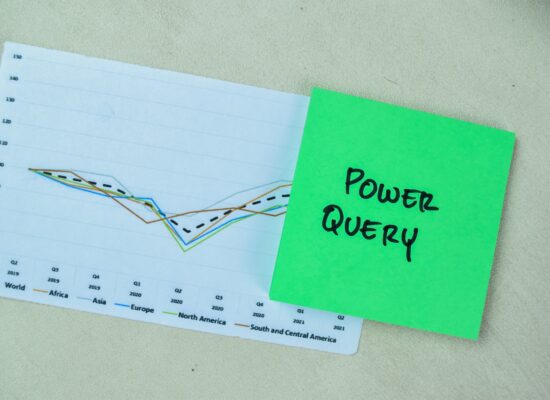Click Here For More Information
COURSE DESCRIPTION:
This course is designed to learn the fundamentals of the SQL and describe the Database relationship and introducing DML statements and DDL statements. Hands on action query and a SELECT query, and more coding techniques that can make your SQL code easier to read and maintain.
COURSE OBJECTIVES:
By the end of this course, participants will be able to:
- Understand the Structure and Purpose of Relational Databases
- Write and Execute Basic SQL Statements
- Develop Intermediate SQL Query Skills
- Utilize SQL Functions and Expressions for Data Analysis
- Perform Complex Joins Between Tables
- Create and Maintain Database Structures
- Write Efficient, Readable, and Maintainable SQL Code
Lesson 1: Introduction to Relational Databases and SQL
- An introduction to the relational database model
- DBMS, SQL, Query
- Data Type
- DML Statements and DDL Statements
Lesson 2: The essential SQL skills
- An introduction to the 4-SQL statements
- How to retrieve data from a single table
- How to code summary queries
- How to code subqueries
Lesson 3: More SQL Skills for Developers
- SELECT statements and where clauses
- How to work with data types
- How to code the WHERE clause and how to use comparison operators
- How to use the AND, OR, and NOT logical operators
- How to use the IN operator
- How to use the BETWEEN operator
- How to use the LIKE operator
- How to use the IS NULL clause and how to code the ORDER BY clause
- How to sort a result set by a column name
- How to sort a result set by an alias, an expression, or a column number
- How to retrieve a range of selected rows
Lesson 4: SQL FUNCTIONS AND EXPRESSIONS
- Using DISTINCT
- Using Arithmetic Expressions
- Using FORMAT Function
- Using Literals
- Using String Functions
- Extracting Text from a String.
- Changing Part of a String
- Finding a piece of text in a string.
- Date Functions
- Date Datatypes
- Date Format
- How to use the TOP clause to return a subset of selected rows
Lesson 5: How to work with inner joins
- How to code an inner join
- When and how to use correlation names
- How to work with tables from different databases
- How to use compound join conditions
- How to use a self-join
- Inner joins that join more than two tables
- How to use the implicit inner join syntax
Lesson 6: How to create and maintain databases, tables, and sequences with SQL statements
- An introduction to DDL
- How to create databases, tables, and indexes
- How to alter a table and how to delete an index, table, or database
- How to work with views
- How to view the database diagrams