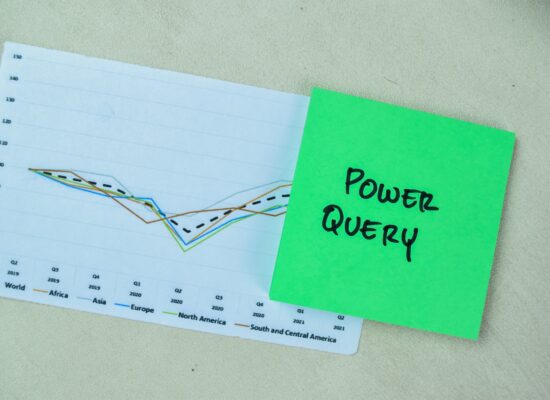Click Here For More Information
COURSE DESCRIPTION:
This course is designed to learn the fundamentals of the several AI-powered topics you can explore within Power BI, particularly relevant for business intelligence, financial analytics, or forecasting use cases.
Course Objectives:
By the end of this course, participants will:
- Understand the Role of AI in Power BI for Business Intelligence and Analytics
- Apply Descriptive and Diagnostic AI Tools to Explore and Explain Data Trends
- Use Predictive AI Techniques to Forecast and Model Business Outcomes
- Leverage Generative and Cognitive AI Features to Automate Insights and Enhance Reports
- Integrate Custom AI Models and Scripts Using R, Python, and External APIs
- Build Interactive, AI-Enriched Dashboards for Decision Support and Data Storytelling
Lesson 1: Descriptive & Diagnostic AI in Power BI
Key Influencers Visualization
- Automatically detects and explains factors driving a particular metric (e.g., sales
drop, customer churn).
Decomposition Tree
- Uses AI to help users drill down into data hierarchies and root causes with
dynamic ranking.
Q&A Visual (Natural Language Query)
- Enables users to ask questions in natural language and get visual answers
instantly.
Lesson 2: Predictive AI in Power BI
Forecasting in Time Series Visuals
- Built-in forecasting using exponential smoothing to predict future values (e.g.,
demand, revenue).
Regression & Classification via Azure ML Integration
- Connect Power BI to Azure Machine Learning to run models directly in
dashboards.
AutoML in Power BI Premium (via Dataflows)
- Connect Power BI to Azure Machine Learning to run models directly in
dashboards.
Lesson 3: Generative & Cognitive AI Features
Copilot in Power BI (Preview)
- Generate DAX formulas, reports, summaries, or data stories using natural
language prompts.
Smart Narratives
- Automatically generates textual summaries of visuals, explaining trends, outliers,
and key drivers.
Image Tagging or Text Recognition with Cognitive Services
- Use Power BI + Azure Cognitive Services for sentiment analysis, image
recognition, or text extraction.
Lesson 4: Custom AI Visuals
R & Python Scripting
- Embed machine learning models and advanced visualizations using custom R/Python
scripts.
Integration with OpenAI (via API)
- Use Power Query to connect with GPT models for summarization, classification, or
content generation.